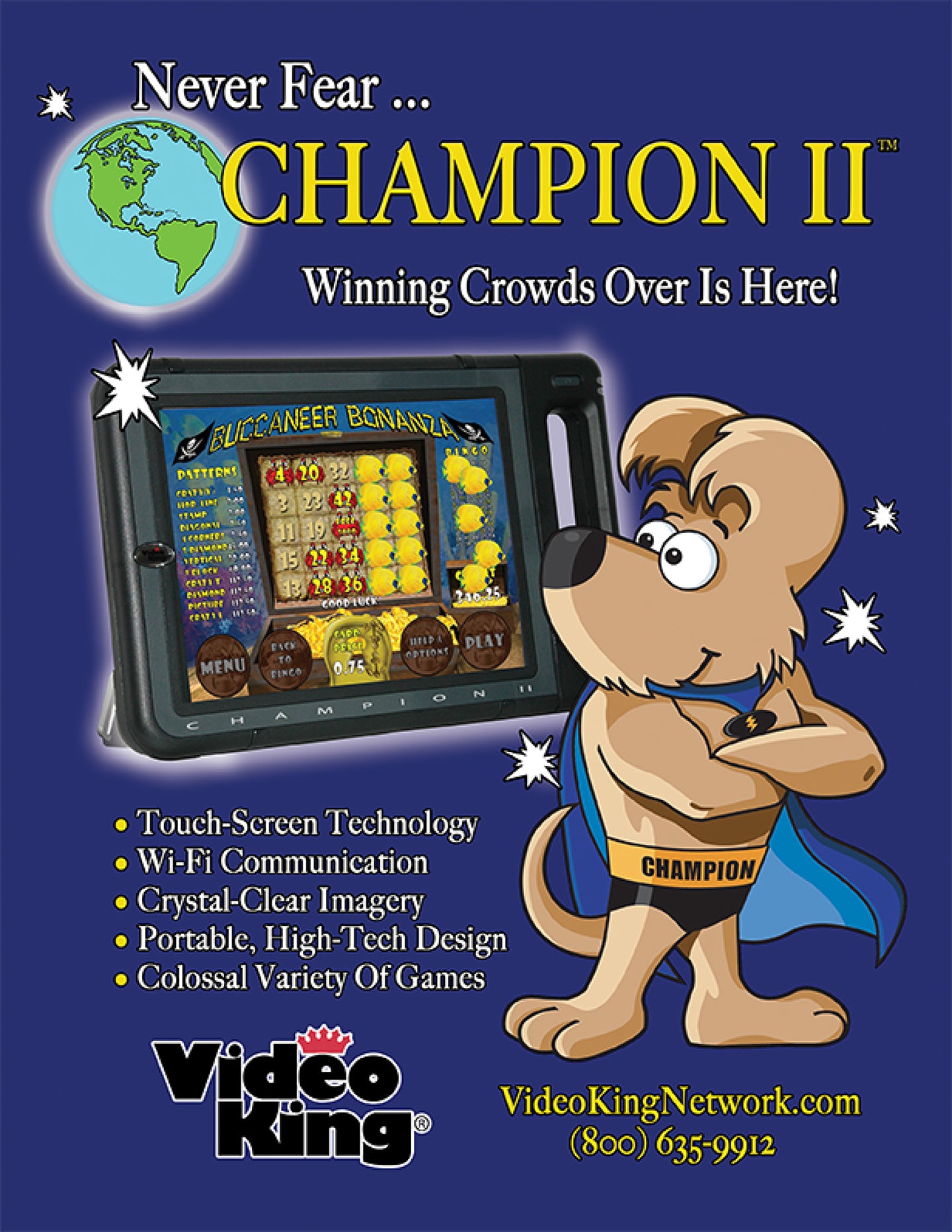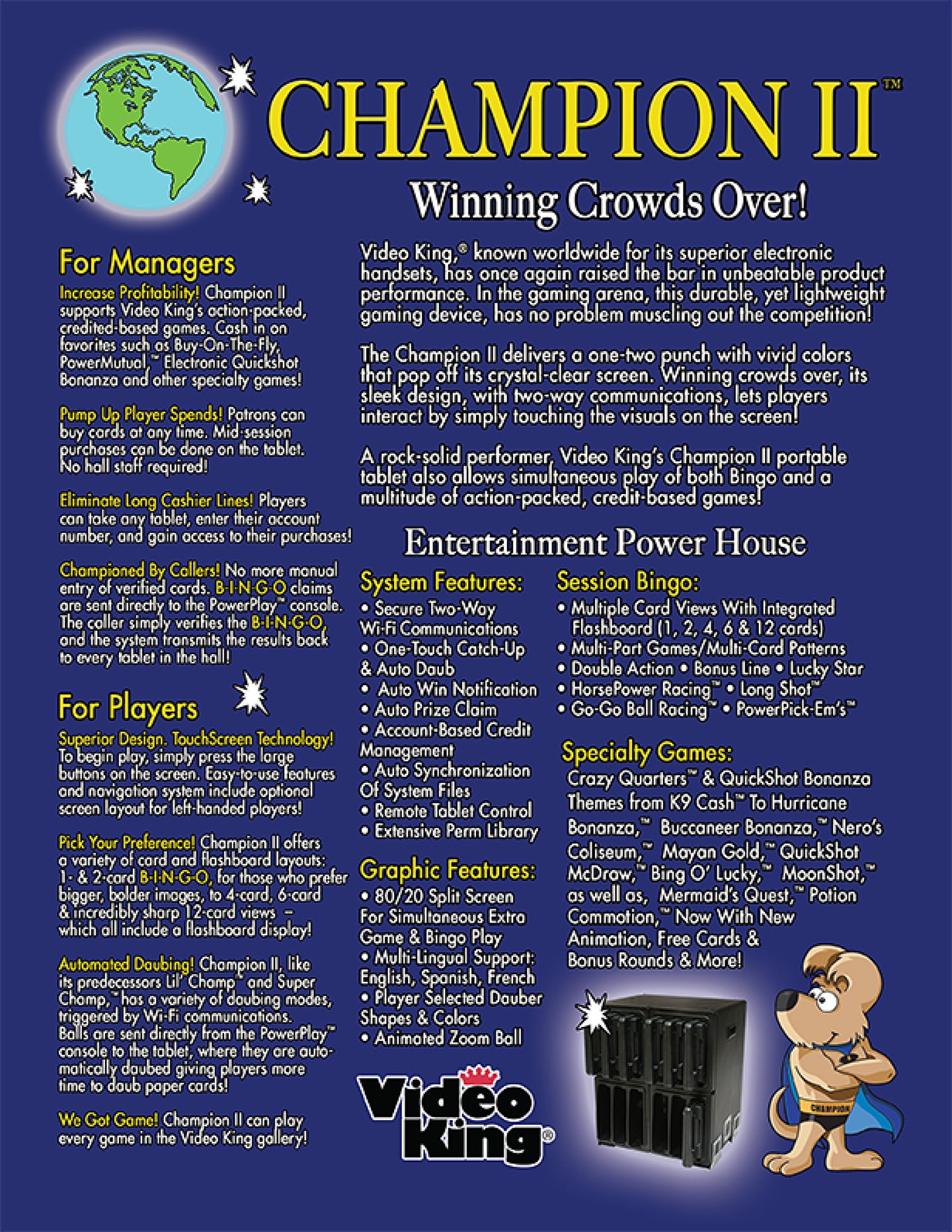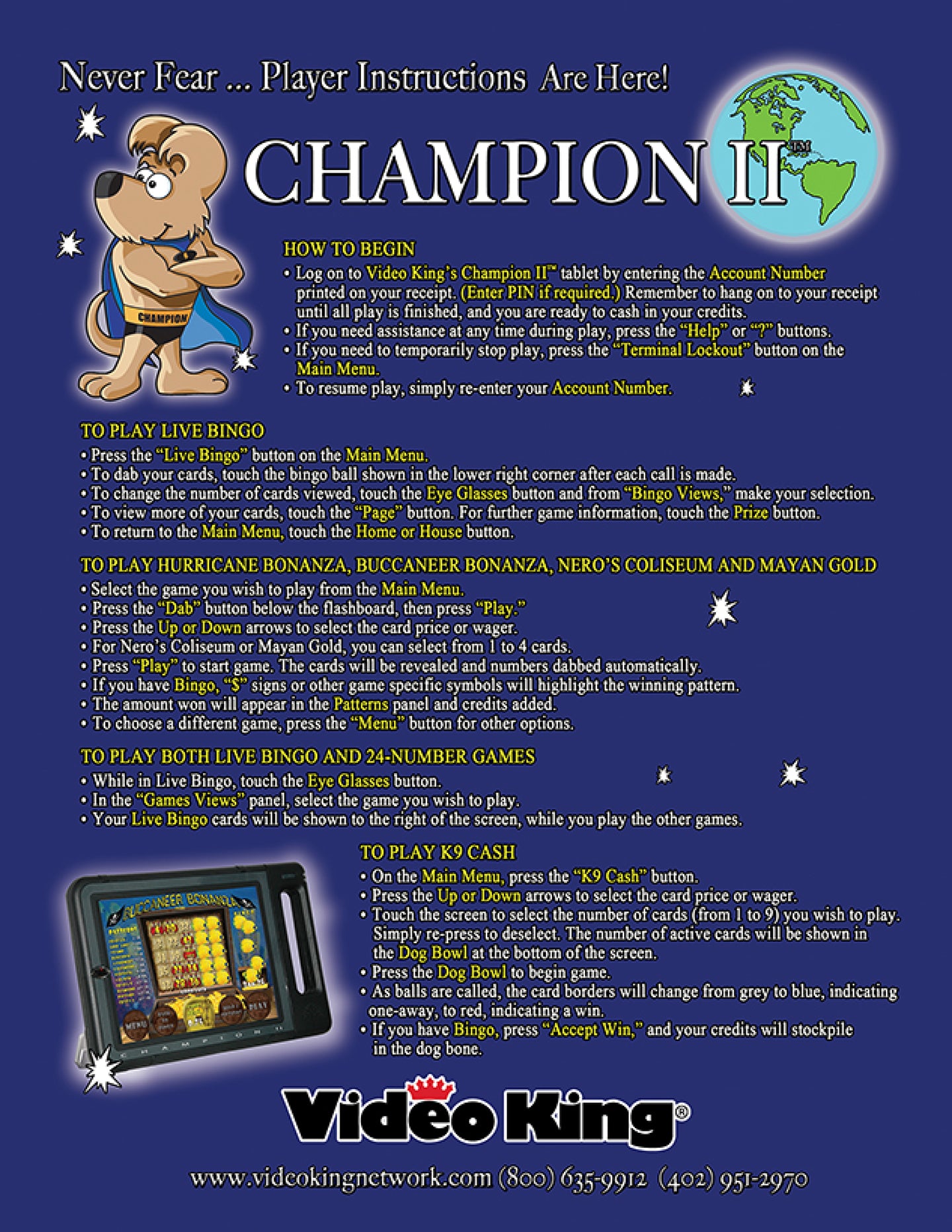Never Fear CHAMPION II Winning Crowds Over Is Here!
Never Fear CHAMPION II Winning Crowds Over Is Here!
Couldn't load pickup availability
Description
Description
Winning Crowds Over!
Video King, known worldwide for its superior electronic handsets,has once again raised the bar in unbeatable product performance.In the gaming arena,this durableyet lightweight
gaming device,hos no problem muscling out the competition!
The Champion ll delivers a one-two punch with vivid colors that.pop off its crystal-clear screen.Winning.crowds over,its sleek design,with two-way communications,lets players interact by simply touching the visuals on the screen!
A rock-solid performer,Video King's Champion II portable tablet also allows simultaneous play of both Bingo and a multitude of action-packed,credit-based games
For Managers
Increase Profitability! Champion II
supports Video King's action-packed,credited-bosed gomes.Cash in on favorites such os Buy-On-The-Fly PowerMutual,Elecironic Quickshot Bonanza ond other specialty games!
Pump UpPlayer Spends! Patrons can buy cords at any time.Mid-session purchases can be done on the tablet.No hall staff required!
Eliminate Long Cashier Lines! Players can take any toblet,enter their account
number,and gain access to their purchases!
Chompioned By Callers! No more manuaentry of verified cards.B-I-N-G-O claims
are sent directly to the PowerPlayconsole.The caller simply verities the B-I-N-G-O,and the system transmits the results back to every lablet in the hall!
Entertainment Power House
System Features:
- Secure Two-Woy
- Wi-Fi Communications
- One-Touch Catch-Up &Auto Daub
- Auto Win Notification
- Auto Prize Claim
- Account-Based Credit Management
- Auto Synchronization Of System Files
- Remote Tablet Control
- Extensive Perm Library
Graphic Features:
- 80/20 Split Screen For Simultaneous Extra Game & Bingo Play
- Multi-Lingual Support: English,Spanish,French
- Player Selected Dauber Shapes & Colors
- Animoted Zoom Ball
Session Bingo:
- Multiple Card Views With Integrated Flashboord1,2,4,6&12cords)
- Multi-Part Games/Mulli-Card Patterns
- Double Action
- Bonus Line Lucky Star
- HorsePower Racing
- Long Shot
- Go-Go Ball Racing
- PowerPick-Em's
Specialty Games:
Crazy Quarters&QuickShot Bonanza Themes from K9 CashTo Hurricane Bonanza,Buccaneer Bonanza,Nero's Coliseum,Mayan GoldQuickShot
McDrowBing O'LuckyMoonShot as well as, Mermaid's Quest,Potion
CommotionNow With New Animation,Free Cards & Bonus Rounds&More!
For Players
Superior Design. TouchScreen Technology!
To begin play,simply press the lorge buttons on the screen.Easy-to-use Teatures
and navigotion system include oplional scrcen layout for left-handed players!
Pick Your Preference! Champion ll offers a variety of card and flashboard layouts:
1-&2-cardB-I-N-G-O,for those who prefer bigger bolder imoges,to 4-cord6-cord
&incredibly sharp12-cardviews - which allinclude a Hashboard display!
Automated Daubing!Champion II,like its predecessors Lil Chompand Super
Chomp,.has a voriety of daubing modes, triggered by Wi-Fi communications.
Balls are sent directly from the PowerPlay console to the tablet,where they ore automatically daubed giving players more time to daub poper cards!
We Got Game! Champion Il can play every game in the Video King gallery
Never Fear ... Plaver Instructions Are Here!
CHAMPIONII
HO TO BEGIN
Log on to Video King's Champion II"tablet by entering the Account Number
printed on your receipt.(Enter PIN if required.) Remember to hang on to your receipt
until all play is finished,and you are ready to cash in your credits
- If you need assistance at any time during play press the "Help"Or "?"buttons.
- If you need to temporarily stop play,press the "Terminal lockout"button on the
Main Menu.
- To resume play,simply re-enter your Account Number.
TOPLAYLIVEBINGO
- Press the"Live Bingo"button on the Main Menu
- To dab your cards,touch the bingo ball shown in the lower right corner after each call is made
- To change the number of cards viewed,touch the Eye Glasses button and from"Bingo Views,make your selection.
- To view more of your cards,touch the"Page"button.For further game information,touch the Prize button.
- To return to the Main Menu,touch the Home or House button.
TOPLAYHURRICANEBONANZA.BUCCANEERBONANZANERO'SCOLISEUMANDMAYANGOLD
- Select the game you wish to play from the Main Menu
- Press the"Dab"button below the flashboard,then press "Play."
- Press the Up or Down arrows to select the card price or wager
- For Nero's Coliseum or Mayan Goldyou can select from 1to 4 cards
- Press"Playto start game.The cards will be revealed and numbers dabbed automatically
- If you have Bingo"Ssigns or other game specific symbols will highlight the winning pattern.
- The amount won will appear in the Patterns panel and credits added.
- To choose a different game,press the"Menu"button for otheroptions
TOPLAYBOTHLIVEBINGO AND24-NUMBERGAMES
- While in Live Bingo,touch the Eye Glasses button.
- In the "Games Views"panel,select the game you wish to play
- Your Live Bingo cards will be shown to the right of the screen,while you play the other games
TOPLAYK9CASH
- On the Main Menupress the "K9 Cash"button
- Press the Up or Down arrows to select the card price or wager.
- Touch the screen to select the number of cards (from l to 9you wish to play
- Simply re-press to deselect.The number of active cards will be shown in
the Dog Bowl at the bottom of the screen.
Press the Dog Bowl to begin game.As balls are called,the card borders will change from grey to blue,indicating one-away,to red,indicating a win.
If you have Bingo,press "Accept Winand your credits will stockpile in the dog bone.
Share